Traceroute is an useful network utility that records the route through the network between your computer and a specified destination. It also calculates the time it takes for each hop.
Traceroute basically pings each host on the path from you to another machine, giving you the results in miliseconds. It is useful in getting a feel for how long it takes for packets to travel from one system to another, and how much latency each consecutive host adds.
To do a traceroute under Windows, navigate to command prompt (
Start > Run > type: command )... Then, type
tracert [name of host or IP address] ... For example:
tracert speedguide.netThe first line is your gateway, and every consecutive line shows another host on the path from you to the specified server. If there is a congested or problematic host, the latency (pings) that are displayed next to each host are going to jump to a much higher number.
Notes:
Some hops showing * * * simply means that a particular device is set not to accept ping requests.
The time it takes for consecutive lines to display is not indicative of delay, just the numbers in ms (milliseconds)Example: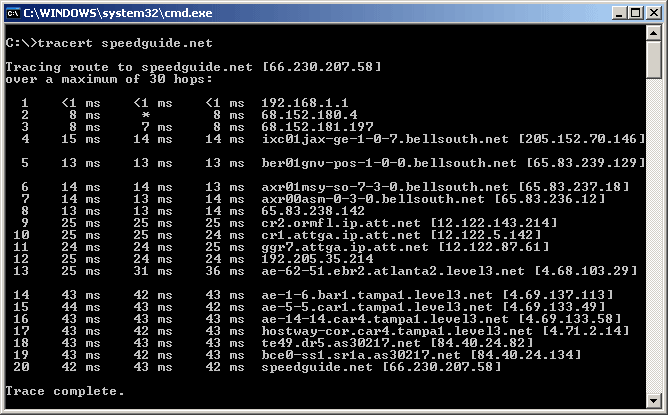
In the above example, there is low, consistent 42/43 ms latency over 20 hops to the destination server. There is one lost packet on the second hop.




