
Shortcuts
|
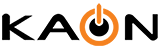 |
Kaon VM3000G
|
| details: | DOCSIS 3.1 CableLabs Certified Cable Modem |
| hardware type: | Cable Modem |
| date added: | 2021-10-03 |
| updated: | 2021-10-12 |
Kaon DOCSIS 3.1 cable modem delivers multi-gigabit speed, download up to 5Gbps and upload up to 2Gbps. With its speed, service providers are able to assure the quality of services and provides the breadth of home network applications such as 4K UHD video streaming and VR gaming. It is perfect as a home hub which enables simultaneous multiple device connections.
It is backward compatible with DOCSIS 3.0 specification and is available remote management and diagnostics with SNMP.
| VM3000G Features |
| General
|
| Availability: |
currently available
|
| LAN / WAN Connectivity
|
| WAN throughput: |
5120 Mbps
|
| WAN throughput upstream: |
2048 Mbps
|
| WAN ports: |
1
|
| WAN port(s) type: |
Coax F-connector
|
| LAN ports: |
1 |
| LAN ports type: |
Gigabit Ethernet (RJ-45)
|
| LAN ports auto cross-over: |
 |
| Cable Modem
|
| DOCSIS compliance: |
DOCSIS 3.0
DOCSIS 3.1
EuroDOCSIS 3.1
|
| Device Management
|
| Firmware upgradeable: |
 |
| Misc hardware info
|
| SNMP support: |
SNMP v.2
|
| IPv6 support: |
 |
| Links
|
| Product page: |
http://www.kaonmedia.com/eng/product/pro... |
Please use the Add Comment function below to review devices you have used (please be descriptive).
If you find an error in our database, or have additional information about the product,
please
|
 Shortcuts
Shortcuts