Slow Cable Modem, What Gives?
-
sapient254
- New Member
- Posts: 6
- Joined: Tue Mar 27, 2007 7:31 am
Slow Cable Modem, What Gives?
I've been having many speed issues with my cable modems. The original modem I had would not only go very slow, but would logoff and back on constantly every 10-30 minutes. After a few weeks of this annoyance, my roommate's friend brought over her cable modem to make sure that it was actually the modem and not the router that was the problem. It was blazingly fast and never disconnected. So now that I knew it was the cable modem, we gave her back her modem and decided to have ours replaced. My roommate got a new one. It is the Motorola SB5101. It now stays connected but our download rates are at a grueling dial-up pace. Do I just have bad luck with modems? what gives?
-
sapient254
- New Member
- Posts: 6
- Joined: Tue Mar 27, 2007 7:31 am
XP SP2 yes
ISP is suddenlink, should be the 30$/mo. 4mg download speed. (the basic option)
« SpeedGuide.net TCP Analyzer Results »
TCP options string: 020405b40103030401010402
MSS: 1460
MTU: 1500
TCP Window: 1027840 (multiple of MSS)
RWIN Scaling: 4
Unscaled RWIN : 64240
Reccomended RWINs: 64240, 128480, 256960, 513920
BDP limit (200ms): 41114kbps (5139KBytes/s)
BDP limit (500ms): 16445kbps (2056KBytes/s)
MTU Discovery: ON
TTL: 50
Timestamps: OFF
SACKs: ON
IP ToS: 00000000 (0)
ISP is suddenlink, should be the 30$/mo. 4mg download speed. (the basic option)
« SpeedGuide.net TCP Analyzer Results »
TCP options string: 020405b40103030401010402
MSS: 1460
MTU: 1500
TCP Window: 1027840 (multiple of MSS)
RWIN Scaling: 4
Unscaled RWIN : 64240
Reccomended RWINs: 64240, 128480, 256960, 513920
BDP limit (200ms): 41114kbps (5139KBytes/s)
BDP limit (500ms): 16445kbps (2056KBytes/s)
MTU Discovery: ON
TTL: 50
Timestamps: OFF
SACKs: ON
IP ToS: 00000000 (0)
Try the following with TCP Optimizer:
General Settings tab:
Custom settings - check
Modify All Network Adapters - check
network adapter selection - your NIC
MTU 1500
TTL - 64
TCP Receive Window - 64240
MTU Discovery - Yes
Black Hole Detect - No
Selective Acks - Yes
Max Duplicate ACKs - 2
TCP 1323 Options:
Windows Scaling - uncheck
Timestamps - uncheck
Advanced Settings tab:
Max Connections per Server - 10
Max Connections per 1.0 Server - 20
LocalPriority - 1
Host Priority - 1
DNSPriority - 1
NetbtPriority - 1
Lan Browsing speedup - optimized
QoS: NonBestEffortLimit - 0
ToS: DisableUserTOSSetting - 0
ToS: DefaultTOSValue - 80
MaxNegativeCacheTtl - 0
NetFailureCacheTime - 0
NegativeSOACache Time - 0
LAN Request Buffer Size - 32768
Then select "Apply Changes" and reboot to take effect
General Settings tab:
Custom settings - check
Modify All Network Adapters - check
network adapter selection - your NIC
MTU 1500
TTL - 64
TCP Receive Window - 64240
MTU Discovery - Yes
Black Hole Detect - No
Selective Acks - Yes
Max Duplicate ACKs - 2
TCP 1323 Options:
Windows Scaling - uncheck
Timestamps - uncheck
Advanced Settings tab:
Max Connections per Server - 10
Max Connections per 1.0 Server - 20
LocalPriority - 1
Host Priority - 1
DNSPriority - 1
NetbtPriority - 1
Lan Browsing speedup - optimized
QoS: NonBestEffortLimit - 0
ToS: DisableUserTOSSetting - 0
ToS: DefaultTOSValue - 80
MaxNegativeCacheTtl - 0
NetFailureCacheTime - 0
NegativeSOACache Time - 0
LAN Request Buffer Size - 32768
Then select "Apply Changes" and reboot to take effect
Got it from where? Did it come from your ISP or was it purchased at Wallyworld, Best Buy, etc.sapient254 wrote: My roommate got a new one. It is the Motorola SB5101. It now stays connected but our download rates are at a grueling dial-up pace. Do I just have bad luck with modems? what gives?
If you bought it then call your ISP and inform them of the change. They will need the HFC MAC address of the new modem.
-
sapient254
- New Member
- Posts: 6
- Joined: Tue Mar 27, 2007 7:31 am
The settings didn't change it at all. I think my roommate purchased the modem. I'll find out and try calling the ISP tomorrow and see what they can do. I am kinda confused though. If that's all I need to do, then why did the other temporary modem work so well, and this one is garbage? I don't think anybody called the ISP when we tested it out w/ the 2nd modem.
Is the temporary modem normally connected to Suddenlink? If so then it will work at any location using that provider. The new modem (SB5101) will be garbage until Suddenlink configures it to work on their network and they can't configure it for full service until they know who it belongs to. It is now configured as an "unknown" just to make it stop asking and given "dial-up" speeds.sapient254 wrote: If that's all I need to do, then why did the other temporary modem work so well, and this one is garbage?
-
sapient254
- New Member
- Posts: 6
- Joined: Tue Mar 27, 2007 7:31 am
-
sapient254
- New Member
- Posts: 6
- Joined: Tue Mar 27, 2007 7:31 am
-
RammingSpeed
Get another modem. I had to have a new modem installed from Comcast. They used the 5101. Games and everything seemed fine until i went to DL something. 60-90k tops. I could DL 40 things at once, all at that same speed. I was so frustrated, I got the rival companies cable services (Millinium) installed. The computer was not changed at all. Millinium does not use the 5101. They are also notorious for terrible service. I was DLing at 600-900k on average. I tried to hook up Milliniums modem with my Comcast and would not allow it unless added that modem to their account. I called them and they said i could get a different modem manufacture from them Monday. That will be the final confimation, but I'm pretty sure tis 5101 is just crap.
This was a test today:
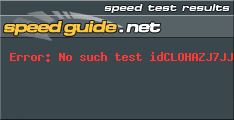
This was a test today:
-
sapient254
- New Member
- Posts: 6
- Joined: Tue Mar 27, 2007 7:31 am
hmm I should have read this thread I could have told you about provision of modem LOL
also with the ramming speed guy the SB5101 is a good modem just make sure you watch the logs.. here lately Comcast has been upgrading network stuff everywhere and is causing errors to go on the modems so a reboot is needed. I prefer the SB 5120 since it is the most modern of the SB's.
also with the ramming speed guy the SB5101 is a good modem just make sure you watch the logs.. here lately Comcast has been upgrading network stuff everywhere and is causing errors to go on the modems so a reboot is needed. I prefer the SB 5120 since it is the most modern of the SB's.