Just installed Liksys WRT54G v3. Nothing but trouble since. Have 1 computer linked wirelessly. Roadrunner cable modem. Windows XP Pro. Prior to Linksys all was well.
Problems: Lots of e-mail send failures, msg saying "server timed out."
E-mail downloads painfully slow.
Internet response worse than painfully slow: 3 minutes to move
from page to page!!!!
Internet also often times out.
Although on Roadrunner cable, often get message "In order
to do this, you must be connected to internet."
Will greatly appreciate any suggestions as to how I can fix this. This is INTENSELY frustrating.
Thanks.
Linksys WRT54G/
- YeOldeStonecat
- SG VIP
- Posts: 51171
- Joined: Mon Jan 15, 2001 12:00 pm
- Location: Somewhere along the shoreline in New England
Do you have the most recent firmware on it? Older firmware on these units was buggy, although biggest issues was larger file transfers.
1x computer connected wirelessly, any other computers connected using wire? If you just have that one computer, can you run it wired to rule out if the wireless LAN part is your issue, or see if the connection on the WAN side is the issue (problem would remain if you connect using wired)
1x computer connected wirelessly, any other computers connected using wire? If you just have that one computer, can you run it wired to rule out if the wireless LAN part is your issue, or see if the connection on the WAN side is the issue (problem would remain if you connect using wired)
MORNING WOOD Lumber Company
Guinness for Strength!!!
Guinness for Strength!!!
Linksys WRT54G - Roadrunner - Lousy Sppeed
Stonecat,
Thanks for the reply. I'm sorry my post wasn't quite clear. I do have one computer wired; it's the one to which the router is attached. The router does have the latest firmware. Any other thoughts?
Thanks for the reply. I'm sorry my post wasn't quite clear. I do have one computer wired; it's the one to which the router is attached. The router does have the latest firmware. Any other thoughts?
When you set up Roadrunner, did you have a computer hardwired to the connection?
I don't have RR, but Comcast. Unless you "Clone" the IP address of the computer that was connected to the cable modem at installation, you get all kinds of delays and refusal to connect the router.
I'm using the WRT54GS. It's a pretty simple process to get the MAC address of the computer by going to a command prompt and typing:
ipconfig /all
Enter the MAC address in the 54G's space provided under "Mac Address Clone" on the main "Setup" page.
It worked for me.
I don't have RR, but Comcast. Unless you "Clone" the IP address of the computer that was connected to the cable modem at installation, you get all kinds of delays and refusal to connect the router.
I'm using the WRT54GS. It's a pretty simple process to get the MAC address of the computer by going to a command prompt and typing:
ipconfig /all
Enter the MAC address in the 54G's space provided under "Mac Address Clone" on the main "Setup" page.
It worked for me.
reader
_________________________
_________________________
- YeOldeStonecat
- SG VIP
- Posts: 51171
- Joined: Mon Jan 15, 2001 12:00 pm
- Location: Somewhere along the shoreline in New England
Comcast up here...if adding or changing a router, power down the cable modem for 15 minutes. That will allow it to "forget" the MAC of the prior device connected to it. Then, with the router powered on and WAN port connected to the ethernet port of the cable modem...power up the cable modem. It will detect, and memorize, the new MAC of the router.
If your ISP authenticates with MAC up at their data center, instead of with the modem, then you can take the MAC cloning approach, or call their support and update your MAC with them. But I've not seen this method of authentication at all.
Since you seem to get an internet connection for some period of time, I doubt MAC authentication is your issue...if it was, you wouldn't get on at all.
If your ISP authenticates with MAC up at their data center, instead of with the modem, then you can take the MAC cloning approach, or call their support and update your MAC with them. But I've not seen this method of authentication at all.
Since you seem to get an internet connection for some period of time, I doubt MAC authentication is your issue...if it was, you wouldn't get on at all.
MORNING WOOD Lumber Company
Guinness for Strength!!!
Guinness for Strength!!!
Just out of curiosity, I tuned into the cable modem. I'm not sure what this all means...but wonder if the "registering" part means checking on the MAC address. Clearly, it's checking to see how many computerss are connected...see the "Configuration Parameters" at the bottom:
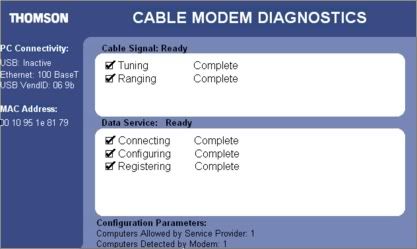
This is Comcast's RCA cable modem...
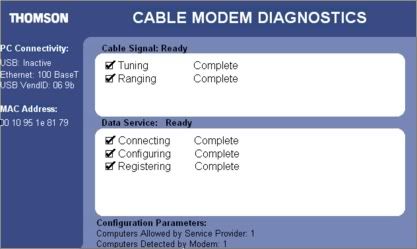
This is Comcast's RCA cable modem...
reader
_________________________
_________________________
How were you connecting the 2 computers before the WRT54G trouble?
I have noticed some of these symptoms on configurations where one or more "clients" are using static I.P.'s within the range of an active DHCP server.
I just stumbled accross something you might check into at:
http://www.comcast.net/help/faq/index.j ... odems17905
your modem could be obsolete.
I have noticed some of these symptoms on configurations where one or more "clients" are using static I.P.'s within the range of an active DHCP server.
I just stumbled accross something you might check into at:
http://www.comcast.net/help/faq/index.j ... odems17905
your modem could be obsolete.