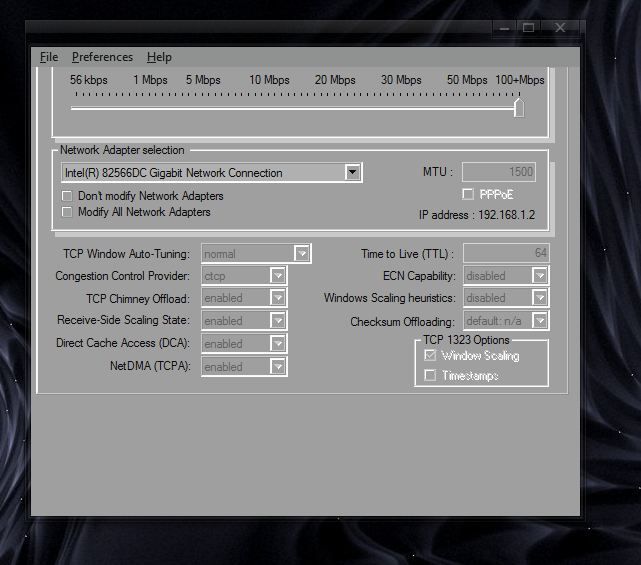TCP Optimizer version 3.0.8 released
 TCP Optimizer version 3.0.8 released
TCP Optimizer version 3.0.8 released
We've updated the SG TCP Optimizer!
As with all 3.x versions the software supports all Windows OSes from Windows 9x to the latest Windows 7 release in both x86 and x64 variants.
This build is now the latest stable release. It can be downloaded from the same location as previous releases:
[CENTER]TCP Optimizer v 3.0.8 (09/17/2011)[/CENTER]
Please post bug reports, comments and feedback about the release in this thread.
For any personal questions, help with tuning your connection, please start a new thread with your current settings and enough information so we can help you.
The online documentation is not yet updated with all new settings, but available here: TCP Optimizer Documentation
The documentation includes a change log as well.
3.0.8 versin changes:
- Added NetworkThrottlingIndex gaming tweak to the Advanced tab
- Changed "MaxUserPort" optimal value from 65535 to 65534.
- minor internal improvements
You can view legacy versions/updates and past issues with the program in the following threads:
3.0.7 3.0.6 3.0.4 3.0.3 3.0.2 3.0/3.0.1
2.0.3 2.0.2 final 2.0.2 RC2 2.0.2 RC1 2.0.2 beta
2.0.1 2.0.0 final 2.0.0 beta
Feedback:
Please post any constructive feedback and bug reports in this thread.
We'd especially like to know if you're running an international version of Windows whether the current netsh settings and MTU (General tab) are correctly recognized by the new version.
Note: Any posts asking questions about how to tweak your internet connection using the Optimizer should be posted in a separate thread, and will be deleted or moved from this thread.
As with all 3.x versions the software supports all Windows OSes from Windows 9x to the latest Windows 7 release in both x86 and x64 variants.
This build is now the latest stable release. It can be downloaded from the same location as previous releases:
[CENTER]TCP Optimizer v 3.0.8 (09/17/2011)[/CENTER]
Please post bug reports, comments and feedback about the release in this thread.
For any personal questions, help with tuning your connection, please start a new thread with your current settings and enough information so we can help you.
The online documentation is not yet updated with all new settings, but available here: TCP Optimizer Documentation
The documentation includes a change log as well.
3.0.8 versin changes:
- Added NetworkThrottlingIndex gaming tweak to the Advanced tab
- Changed "MaxUserPort" optimal value from 65535 to 65534.
- minor internal improvements
You can view legacy versions/updates and past issues with the program in the following threads:
3.0.7 3.0.6 3.0.4 3.0.3 3.0.2 3.0/3.0.1
2.0.3 2.0.2 final 2.0.2 RC2 2.0.2 RC1 2.0.2 beta
2.0.1 2.0.0 final 2.0.0 beta
Feedback:
Please post any constructive feedback and bug reports in this thread.
We'd especially like to know if you're running an international version of Windows whether the current netsh settings and MTU (General tab) are correctly recognized by the new version.
Note: Any posts asking questions about how to tweak your internet connection using the Optimizer should be posted in a separate thread, and will be deleted or moved from this thread.
Linux is user friendly, it's just picky about its friends...
Disclaimer: Please use caution when opening messages, my grasp on reality may have shaken loose during transmission (going on rusty memory circuits). I also eat whatever crayons are put in front of me.
๑۩۞۩๑
Disclaimer: Please use caution when opening messages, my grasp on reality may have shaken loose during transmission (going on rusty memory circuits). I also eat whatever crayons are put in front of me.
๑۩۞۩๑
- RaisinCain
- Posts: 1941
- Joined: Fri Jun 05, 2009 7:11 pm
-
madhouserevival
- New Member
- Posts: 2
- Joined: Sat Sep 17, 2011 5:30 pm
The "Optimal" settings are still best for most people.
There are a couple of Gaming tweaks in the Advanced tab, and the "Optimal" settings already change one of them that we believe will benefit most users.
The other gaming tweak (disabling nagling) is specific to some games, and we do not recommend changing it for normal internet use as it has some downsides. You can check the Windows 7 tweaking article for more information on each of those settings if you'd like.
Thanks for the nice words about the program, we try.
There are a couple of Gaming tweaks in the Advanced tab, and the "Optimal" settings already change one of them that we believe will benefit most users.
The other gaming tweak (disabling nagling) is specific to some games, and we do not recommend changing it for normal internet use as it has some downsides. You can check the Windows 7 tweaking article for more information on each of those settings if you'd like.
Thanks for the nice words about the program, we try.
- 100 010 00
- Regular Member
- Posts: 196
- Joined: Fri Jun 09, 2006 4:52 pm
- Location: Between the legs
bravo philip.... continue with this job 
Another thing. Just below "networkthrottlingindex" value, is the "SystemResponsiveness" value which indicates the amount of cpu load that is being used for multimedia against network. Let's say that a value of 50 helps alot for game playing. test it and if u like it u can add it in nagle algorith session with no recommendation. Servers have a value of 100 i think.
Another one. I think there is a little bug with ie connections. When u apply the settings the pop up "apply window" shows no change in those 2 values and the values are opposite between them. U change maxconnectionsperserver and shows the change for 1_0 servers setting. but the values are written with the right way in registry. is a monitor bug only. take a look at this.
The tip here (i mean in the same path), is that u can tweak MSN and SKYPE with the value of 8, default is 6. They work better under value 8 when u use a video conference. Take a look at this also.
Another thing. Just below "networkthrottlingindex" value, is the "SystemResponsiveness" value which indicates the amount of cpu load that is being used for multimedia against network. Let's say that a value of 50 helps alot for game playing. test it and if u like it u can add it in nagle algorith session with no recommendation. Servers have a value of 100 i think.
Another one. I think there is a little bug with ie connections. When u apply the settings the pop up "apply window" shows no change in those 2 values and the values are opposite between them. U change maxconnectionsperserver and shows the change for 1_0 servers setting. but the values are written with the right way in registry. is a monitor bug only. take a look at this.
The tip here (i mean in the same path), is that u can tweak MSN and SKYPE with the value of 8, default is 6. They work better under value 8 when u use a video conference. Take a look at this also.
There is no patch for stupidity
 3G/UMTS, Help and FAQ as PDF/CHM, Other Languages ???
3G/UMTS, Help and FAQ as PDF/CHM, Other Languages ???
Hello,
it's a really goog program, but i miss some features.
i have a 3G/UMTS Modem (HUAWEI Mobile Connect - 3G PC UI Interface) from the
German telecom to connect my computer via GSM/UMTS with the internet.
But the "Huawai" Adapter is not listed in the "network adapter selection" of
TCP Optimizer - is there no support for those GSM/UMTS modems ???
Can you convert the online help/documentation and the FAQ of TCP-Optimizer
to a PDF document and link to it (after downloading together with TCP-Optimizer)
in the "help" menu of TCP-Optimizer - thus we can read the documentation
offline ??
Is it possible to get a language file of TCP-Optimizer to translate it to other
languages like german ?
Greetings from Germany
Ralf
it's a really goog program, but i miss some features.
i have a 3G/UMTS Modem (HUAWEI Mobile Connect - 3G PC UI Interface) from the
German telecom to connect my computer via GSM/UMTS with the internet.
But the "Huawai" Adapter is not listed in the "network adapter selection" of
TCP Optimizer - is there no support for those GSM/UMTS modems ???
Can you convert the online help/documentation and the FAQ of TCP-Optimizer
to a PDF document and link to it (after downloading together with TCP-Optimizer)
in the "help" menu of TCP-Optimizer - thus we can read the documentation
offline ??
Is it possible to get a language file of TCP-Optimizer to translate it to other
languages like german ?
Greetings from Germany
Ralf
Great Tool! Thanks 
EDIT:
Is there a discussion in the forums about this or just through the article located here: http://www.speedguide.net/articles/wind ... /#comments ???
EDIT:
Is there a discussion in the forums about this or just through the article located here: http://www.speedguide.net/articles/wind ... /#comments ???
-
timerrington
- New Member
- Posts: 1
- Joined: Wed Feb 01, 2012 3:30 pm
-
jonathansmith
- New Member
- Posts: 1
- Joined: Fri Aug 17, 2012 3:29 am
-
Michael Avanessian
- New Member
- Posts: 1
- Joined: Mon Sep 24, 2012 9:18 pm
-
fashionever
- New Member
- Posts: 3
- Joined: Tue Sep 25, 2012 12:16 am
- RoundEye
- Posts: 18219
- Joined: Sun Jul 16, 2000 12:00 am
- Location: In a dry but moldy New Orleans, Louisiana
Why? I still have Win7 64 bit. It's probably the last upgrade I'll ever do, I'm getting tired of PC's and upgrades. I'm not tired of modding though.RaisinCain wrote:I still do not understand why this is still being targeted to Win 7 users. Just my 2 cents.
Sliding down the banister of life ..........................
your message is now very old, it should be talking about win 8 ... :/fashionever wrote:I also do not understand why this is still being targeted to Win 7 users. Just my 2 cents.
How about ACTUALLY reading the OP??? it is targeted (YOUR word, not SG!! ) "all Windows OSes from Windows 9x to the latest Windows 7" and that will change soon to 8....
- 100 010 00
- Regular Member
- Posts: 196
- Joined: Fri Jun 09, 2006 4:52 pm
- Location: Between the legs
AFAIK, the MaxOutstandingSends is a QoS Packet Scheduler-specific setting. If it is not configured in the registry (or disabled), it does not limit the number of outstanding packets. If you specify a number, it then limits the number of outstanding packets, the scheduler postpones all submissions to network adapters until the number gets below this limit. In other words, if the setting is not in the registry (default), it is not limiting the number of outstanding packets.
My very, very major congratulations to whoever provided this little gem of a program.
I use wireless broadband on a Win XP home 32 bits computer. My download speed has been around 6 Mbits/s, while the service provider claims I should be getting much more. I tried resetting the TCP/IP stack using the netsh command which did not help.
Just now I DL'ed and ran your gem using 20 Mbits/s and optimize. Download speed as around 21 Mbits/s. As we say in Swedish, Du är helt enkelt ett geni! Stort tack!
I use wireless broadband on a Win XP home 32 bits computer. My download speed has been around 6 Mbits/s, while the service provider claims I should be getting much more. I tried resetting the TCP/IP stack using the netsh command which did not help.
Just now I DL'ed and ran your gem using 20 Mbits/s and optimize. Download speed as around 21 Mbits/s. As we say in Swedish, Du är helt enkelt ett geni! Stort tack!
-
darrinster
- New Member
- Posts: 8
- Joined: Thu Jun 27, 2013 9:31 pm
I would include that other things can cause your internet to be slow or cause latency. Possible bad wires, modem, router, spyware/malware/virus, can and will cause issues with your internet speed. These things should be ruled out before trying to tweak your settings.
I have cable internet, and I did get a slight increase just by applying optimal settings. It did how ever cause the upload speed to decrease. I don't really need to tweak my settings, just would like to understand the program and help others.
I have cable internet, and I did get a slight increase just by applying optimal settings. It did how ever cause the upload speed to decrease. I don't really need to tweak my settings, just would like to understand the program and help others.
- Rizathivax
- New Member
- Posts: 8
- Joined: Wed Dec 18, 2013 11:08 am
Although they have updated TCP Optimizer to v3.0.8 which has helped with the differences introduced by Windows 7 SP1 & to some part the differences brought by IE 11. Here is what I've found out as to the problem with Windows 8. Where the earlier versions of Windows used TCP/network settings which applied to all programs, even if they are stored as virtual, Windows 8 now has the settings in multiple locations (an extension of Windows 7 & Vista's per user Virtualization). Each setting now has it's own location & has separate settings for each program. TCP Optimizer which works with system wide & virtual settings, doesn't have the ability to track down the now separate per program settings. Windows 8 ignores all general settings if it has settings for the program itself, so yes the changes are made to the registry, but Windows 8 ignores them.
This program needs some updates, like; Dial-UP RAS MTU or TCP Receive Window, like in Dr. TCP !
Why those are not present ? It is a very helpful tool but it needs a little improve to actual windows 7 and 8.1 !
Why this site shows my MTU 1440 if my Router is set with 1500 ? in windows registry is set 1500 even loopback
Idx Met MTU State Name
--- ---------- ---------- ------------ -----------------------
1 50 1500 connected Loopback Pseudo-Interfa
11 20 1500 connected Local Area Connection
what is the problem with that and what can I do to improve it ?
Why those are not present ? It is a very helpful tool but it needs a little improve to actual windows 7 and 8.1 !
Why this site shows my MTU 1440 if my Router is set with 1500 ? in windows registry is set 1500 even loopback
Idx Met MTU State Name
--- ---------- ---------- ------------ -----------------------
1 50 1500 connected Loopback Pseudo-Interfa
11 20 1500 connected Local Area Connection
what is the problem with that and what can I do to improve it ?
-
Nicholas Steel
- New Member
- Posts: 1
- Joined: Sun Mar 02, 2014 10:35 pm
- Rizathivax
- New Member
- Posts: 8
- Joined: Wed Dec 18, 2013 11:08 am
Most of the settings (tweaks) are well know & can be found all over the net. What SG TCP Optimizer does is bring all of them to one place & allows you to make changes, while keeping a backup of the setting, each step of the way. This allows you to try the included "tweaks" & to try other custom "tweaks" to see which works best for you.meteora25 wrote:Hello, i need help. there a tweaks at the Windows 7, Vista, 2008 Tweaks. My question is, is the tweaks the same as using SG TCP Optimizer? will there be any slight changes if using one of the methods?
Also remember, while the "tweaks" may work for most people, they may not be the answer to all problems, filtering software, antivirus software, out of date drivers & out of date browser plug-ins, can still cripple your internet experience.
Something is wrong with Optimizer 3.0.8 ...
Even is set in the registry connections per server, The Optimizer don't recognize that in windows 7 SP1 ultimate x64!
Why is that ?
[HKEY_LOCAL_MACHINE\SOFTWARE\Microsoft\Internet Explorer\MAIN\FeatureControl\FEATURE_MAXCONNECTIONSPER1_0SERVER]
"explorer.exe"=dword:00000008
[HKEY_LOCAL_MACHINE\SOFTWARE\Microsoft\Internet Explorer\MAIN\FeatureControl\FEATURE_MAXCONNECTIONSPERSERVER]
"explorer.exe"=dword:00000008
If I will modify registry, optimizer will not recognize it! because of what ?
Even is set in the registry connections per server, The Optimizer don't recognize that in windows 7 SP1 ultimate x64!
Why is that ?
[HKEY_LOCAL_MACHINE\SOFTWARE\Microsoft\Internet Explorer\MAIN\FeatureControl\FEATURE_MAXCONNECTIONSPER1_0SERVER]
"explorer.exe"=dword:00000008
[HKEY_LOCAL_MACHINE\SOFTWARE\Microsoft\Internet Explorer\MAIN\FeatureControl\FEATURE_MAXCONNECTIONSPERSERVER]
"explorer.exe"=dword:00000008
If I will modify registry, optimizer will not recognize it! because of what ?
- Rizathivax
- New Member
- Posts: 8
- Joined: Wed Dec 18, 2013 11:08 am
That would be, since you're using x64 Windows, The Optimizer is using these keys for those settings.KEiGHT wrote:Something is wrong with Optimizer 3.0.8 ...
Even is set in the registry connections per server, The Optimizer don't recognize that in windows 7 SP1 ultimate x64!
Why is that ?
[HKEY_LOCAL_MACHINE\SOFTWARE\Microsoft\Internet Explorer\MAIN\FeatureControl\FEATURE_MAXCONNECTIONSPER1_0SERVER]
"explorer.exe"=dword:00000008
[HKEY_LOCAL_MACHINE\SOFTWARE\Microsoft\Internet Explorer\MAIN\FeatureControl\FEATURE_MAXCONNECTIONSPERSERVER]
"explorer.exe"=dword:00000008
If I will modify registry, optimizer will not recognize it! because of what ?
HKEY_LOCAL_MACHINE\SOFTWARE\Wow6432Node\Microsoft\Internet Explorer\MAIN\FeatureControl\FEATURE_MAXCONNECTIONSPER1_0SERVER
"explorer.exe"=dword:00000008
HKEY_LOCAL_MACHINE\SOFTWARE\Wow6432Node\Microsoft\Internet Explorer\MAIN\FeatureControl\FEATURE_MAXCONNECTIONSPERSERVER
"explorer.exe"=dword:00000008
the question is; what explorer.exe is that in Windows 7 ? as far as I know there must be set another things ;
like iexplore.exe of this registry settings;
[HKEY_LOCAL_MACHINE\SOFTWARE\Microsoft\Internet Explorer\MAIN\FeatureControl\FEATURE_MAXCONNECTIONSPER1_0SERVER]
"explorer.exe"=dword:00000010
"iexplore.exe"=dword:00000010
[HKEY_LOCAL_MACHINE\SOFTWARE\Microsoft\Internet Explorer\MAIN\FeatureControl\FEATURE_MAXCONNECTIONSPERSERVER]
"explorer.exe"=dword:00000008
"iexplore.exe"=dword:00000008
like iexplore.exe of this registry settings;
[HKEY_LOCAL_MACHINE\SOFTWARE\Microsoft\Internet Explorer\MAIN\FeatureControl\FEATURE_MAXCONNECTIONSPER1_0SERVER]
"explorer.exe"=dword:00000010
"iexplore.exe"=dword:00000010
[HKEY_LOCAL_MACHINE\SOFTWARE\Microsoft\Internet Explorer\MAIN\FeatureControl\FEATURE_MAXCONNECTIONSPERSERVER]
"explorer.exe"=dword:00000008
"iexplore.exe"=dword:00000008
Every man has his destiny.
 Mismatch MaxConnectionsPer1_0Server
Mismatch MaxConnectionsPer1_0Server
look at this picture ! both are inverse in Optimizer when is in Apply function on Windows 7 x64!


Every man has his destiny.
We have released the beta version of SG TCP Optimizer 4.0, so this thread is deprecated. Please report any remaining bugs and post comments in the new TCP Optimizer 4.0 thread here:
http://forums.speedguide.net/showthread ... supported)
http://forums.speedguide.net/showthread ... supported)