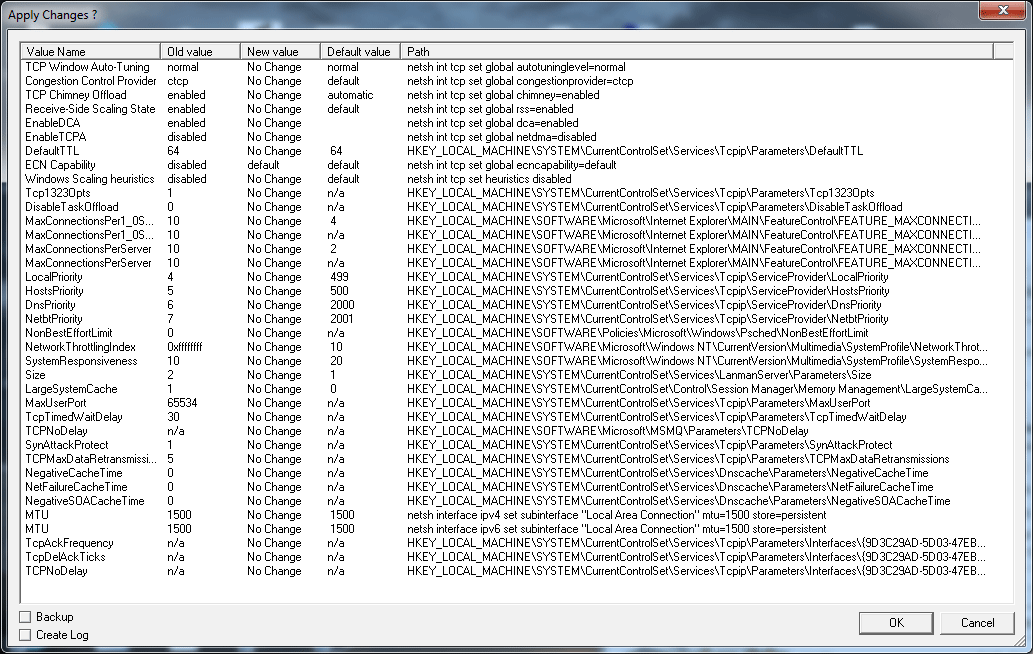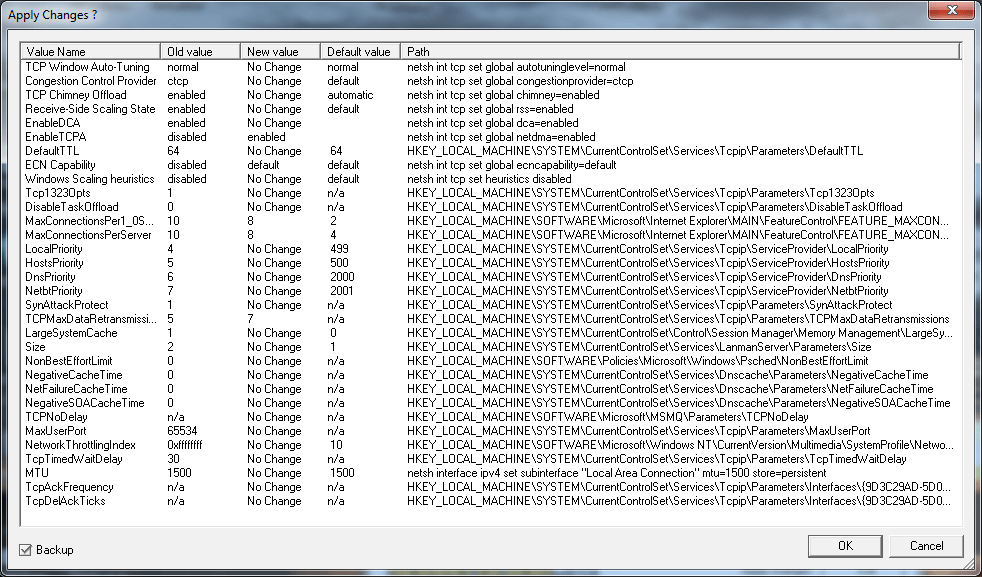Page 1 of 4
TCP Optimizer 4 (Windows 7 / 8 / 10 / 2012/2019 Server are all supported)
Posted: Sun Apr 19, 2015 9:11 pm
by Philip
SG TCP Optimizer 4.0 released
As with all previous versions, it supports all Windows versions from 9x, and we've added support not only for Windows 8/8.1, 2012 Server, 2012 Server R2, but also for the latest Windows 10 Technical preview. Version 4 includes PowerShell cmdlets for changing TCP/IP parameters, it adds a few new settings, and fixes a couple of issues with the Optimizer 3.x and older Windows versions.
If you experience any issues using the TCP Optimizer, we'd like to hear about them. The "Apply Settings" screen allows for backing up, and allows the user to
"Create Log" of all the changes. This log file can be especially helpful to us in troubleshooting any issues you may experience with the program (it creates a "sg_log.spg" file in the TCP Optimizer directory).
[CENTER]
TCP Optimizer v. 4 (last updated 2021-01-08)[/CENTER]
Changes to the software are now listed in the revision history article here:
https://www.speedguide.net/articles/tcp ... story-5811
Previous updates:
- Optimizer is now aware of, reads and displays the current TCP/IP settings "template".
- Updated Congestion Control Provider command, added "CUBIC" and "NewReno" algorithms introduced with Windows 10 Creators Update.
- Changed RSS (Receive-Side Scaling) and RSC (Receive Segment Coalescing) settings to be applied globally.
- Fixed Chimney Offload command (made change global) and program now reads setting on startup.
- Changed default to modify all network adapters.
- Removed obsolete DCA (Direct Cache Access) setting.
- Program now reads most settings on startup.
Online documentation and revision history are available here:
TCP Optimizer Documentation and revisions
Feedback:
Please post any constructive feedback and bug reports in this thread.
Notes:
The
TCP Optimizer version 3.x will no longer be updated, version 4 is intended to replace it entirely.
Any posts asking questions about how to tweak your internet connection using the Optimizer should be posted in a separate thread, and will be deleted or moved from here. This thread is intended for feedback about the program and bug reports. Please try to be descriptive when reporting issues and include your Windows version.
Tried TCP Optimizer 4.0 - Results
Posted: Thu Apr 23, 2015 8:19 am
by The_Doctor
Hi there Philip,
I have tried Optimizer 4.0 on Windows 8.1 64-bit and here is what happened.
Most of the tweaks on the "Advanced Settings" tab did stick after reboot. The only two that didn't stick as specified by the TCP Optimizer were:
Max SYN Retransmissions - default instead of 2
NonSackRttResiliency - default instead of disabled
On the General Settings tab, nearly all the settings the program specified did not stick.
Most reverted to default instead of what the program specified.
Please note I have my wireless adapter disabled as I only connect using the ethernet adapter.
Here is the log:
[netsh]
AutoTuningLevelLocal=0
ScalingHeuristics=0
CongestionProvider=2
EcnCapability=0
Chimney=2
Timestamps=0
EnableDCA=2
MaxSynRetransmissions=1
NonSackRttResiliency=0
InitialRto(ms)=0
MinRto(ms)=0
[SOFTWARE\Microsoft\Internet Explorer\MAIN\FeatureControl\FEATURE_MAXCONNECTIONSPER1_0SERVER]
explorer.exe=10
iexplore.exe=10
[SOFTWARE\Microsoft\Internet Explorer\MAIN\FeatureControl\FEATURE_MAXCONNECTIONSPERSERVER]
explorer.exe=10
iexplore.exe=10
[SYSTEM\CurrentControlSet\Services\Tcpip\ServiceProvider]
LocalPriority=4
HostsPriority=5
DnsPriority=6
NetbtPriority=7
[SOFTWARE\Policies\Microsoft\Windows\Psched]
NonBestEffortLimit=0
[SOFTWARE\Microsoft\Windows NT\CurrentVersion\Multimedia\SystemProfile]
NetworkThrottlingIndex=-1
NetworkThrottlingIndex_SEL=0
SystemResponsiveness=10
SystemResponsiveness_SEL=10
[SYSTEM\CurrentControlSet\Services\LanmanServer\Parameters]
Size=3
Size_SEL=3
[SYSTEM\CurrentControlSet\Control\Session Manager\Memory Management]
LargeSystemCache=1
LargeSystemCache_SEL=1
[SYSTEM\CurrentControlSet\Services\Tcpip\Parameters]
MaxUserPort=65534
TcpTimedWaitDelay=30
DefaultTTL=64
[Wi-Fi]
MTU=-2
Receive-Side Scaling State=1
NetAdapterRsc=2
Large Send Offload=-5
Checksum Offload=-5
[SYSTEM\CurrentControlSet\Services\Tcpip\Parameters\Interfaces\{CE82D778-62F3-4619-8F10-45C487E52A71}]
TcpAckFrequency=-1
TcpAckFrequency_SEL=0
TcpDelAckTicks=-1
TcpDelAckTicks_SEL=0
TCPNoDelay=-1
TCPNoDelay_SEL=0
[Ethernet]
MTU=1500
Receive-Side Scaling State=1
NetAdapterRsc=2
Large Send Offload=-5
Checksum Offload=-5
[SYSTEM\CurrentControlSet\Services\Tcpip\Parameters\Interfaces\{C67D295C-2E1D-449D-8C52-68C5BBC4F960}]
TcpAckFrequency=-1
TcpAckFrequency_SEL=0
TcpDelAckTicks=-1
TcpDelAckTicks_SEL=0
TCPNoDelay=-1
TCPNoDelay_SEL=0
Posted: Thu Apr 23, 2015 6:18 pm
by Lobo
Like Phillip said, I tried it on Windows 10 Technical preview, and I was shocked, much faster with TCP Optimizer v. 4.00 BETA , try it, you will probably be surprised.
Posted: Thu Apr 23, 2015 10:38 pm
by Philip
The_Doctor wrote:Hi there Philip,
I have tried Optimizer 4.0 on Windows 8.1 64-bit and here is what happened......
Thanks for testing and the constructive feedback, much appreciated - will look into that. How did you determine what sticks from the general settings tab ? Did you use the "Get-NetTcpSetting" PowerShell cmdlet to check parameters from the General tab, or did you just look at what the Optimizer reads as current values ? The reason I'm asking is that there are a few parameters whose current values will not be read by the Optimizer, as they are network adapter-dependent and may not be read (RSC/RSS/DCA), or OS-dependent. also, if the optimal value coincides with the default/current value, the Optimizer may show "default" as the current value instead of what was chosen in the optimal applied settings. For some settings, because of all that, the only way to verify that they were actually applied is one by one, outside the program, using PowerShell/netsh/Regedit, and following each setting as explained in our tweaking articles.
For the Advanced tab:
Max SYN Retransmissions - default instead of 2
NonSackRttResiliency - default instead of disabled
That is because the default is equal to the optimal value, i.e. default for Max SYN Retransmissions is 2, and default for NonSackRttResiliency is equal to "disabled" as well.
Posted: Thu Apr 23, 2015 10:39 pm
by Philip
Lobo wrote:Like Phillip said, I tried it on Windows 10 Technical preview, and I was shocked, much faster with TCP Optimizer v. 4.00 BETA , try it, you will probably be surprised.
Hi Lobo, it's been a long time, nice to see you around

Posted: Fri Apr 24, 2015 8:02 am
by The_Doctor
Philip wrote:Thanks for testing and the constructive feedback, much appreciated - will look into that. How did you determine what sticks from the general settings tab ? Did you use the "Get-NetTcpSetting" PowerShell cmdlet to check parameters from the General tab, or did you just look at what the Optimizer reads as current values ? The reason I'm asking is that there are a few parameters whose current values will not be read by the Optimizer, as they are network adapter-dependent and may not be read (RSC/RSS/DCA), or OS-dependent. also, if the optimal value coincides with the default/current value, the Optimizer may show "default" as the current value instead of what was chosen in the optimal applied settings. For some settings, because of all that, the only way to verify that they were actually applied is one by one, outside the program, using PowerShell/netsh/Regedit, and following each setting as explained in our tweaking articles.
For the Advanced tab:
Max SYN Retransmissions - default instead of 2
NonSackRttResiliency - default instead of disabled
That is because the default is equal to the optimal value, i.e. default for Max SYN Retransmissions is 2, and default for NonSackRttResiliency is equal to "disabled" as well.
Thanks for your reply Philip. Your comments make sense.
I was looking at values as displayed by the Optimizer.
Out of curiosity, I will do the PowerShell/netsh/Regedit thing when I get a chance.

Posted: Tue Apr 28, 2015 2:40 pm
by klipten
On Windows 8.1 64-bit, after setting TCPNoDelay to 1, program shows 0 after a restart. The setting is enabled in Regedit.
Posted: Wed Apr 29, 2015 6:47 am
by ukue
I've tried this on Windows 7 (64bit) with optimal settings and broke my OS totally. Apps frozen and lagged. i'm back to 3.0.8 version
Posted: Wed Apr 29, 2015 9:38 am
by Philip
ukue, version 4 has very little difference from 3.08 under Windows 7, it is the same program (we've turned off NetDMA, changed IE browser settings from 8 to 10, and a couple of other minor changes), are you positive there was nothing else going on ?
As to TCPNoDelay, thanks, will be fixed to display the current value correctly later today. The issue was that it is in more than one location (per NIC setting, and also dependent on whether the OS uses MSMQ). The program still applied it, just the current value wasn't read from the correct hive, so it showed "default: n/a" instead of the applied setting.
Posted: Wed Apr 29, 2015 3:50 pm
by Philip
Nagle's Algorithm section has been reworked to correctly read current values per NIC, and to allow for other possible settings, the new exe is available through the link in the first post or the main site.
Posted: Wed Apr 29, 2015 4:07 pm
by ukue
Totally sure. I've restored my latest settings ( the optimal settings from 3.08) and everything is back fine. There is something that breaks my w7

Philip wrote:ukue, version 4 has very little difference from 3.08 under Windows 7, it is the same program (we've turned off NetDMA, changed IE browser settings from 8 to 10, and a couple of other minor changes), are you positive there was nothing else going on ?
As to TCPNoDelay, thanks, will be fixed to display the current value correctly later today. The issue was that it is in more than one location (per NIC setting, and also dependent on whether the OS uses MSMQ). The program still applied it, just the current value wasn't read from the correct hive, so it showed "default: n/a" instead of the applied setting.
Posted: Wed Apr 29, 2015 4:52 pm
by Philip
The below settings only illustrate the
difference between optimal settings under TCP Optimizer 3.08 and 4.00 under Windows 7 (that is why most settings display "No Change" in the "New Value" column).
I just applied the "optimal" settings using the TCP Optimizer 4 under Windows 7 x64, after a reboot system runs fine, here is a screenshot of the settings that are applied (old value column in screenshot)
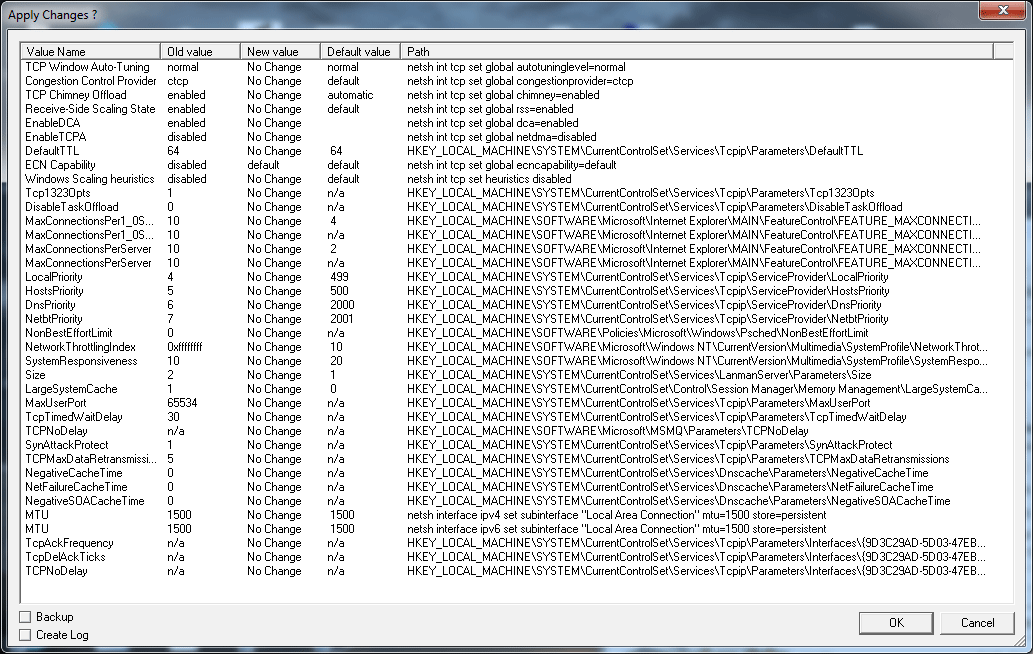
After that, if you start the TCP Optimizer 3.08, choose "optimal" settings, and hit apply, here are the only differences (look at the "New value" column):
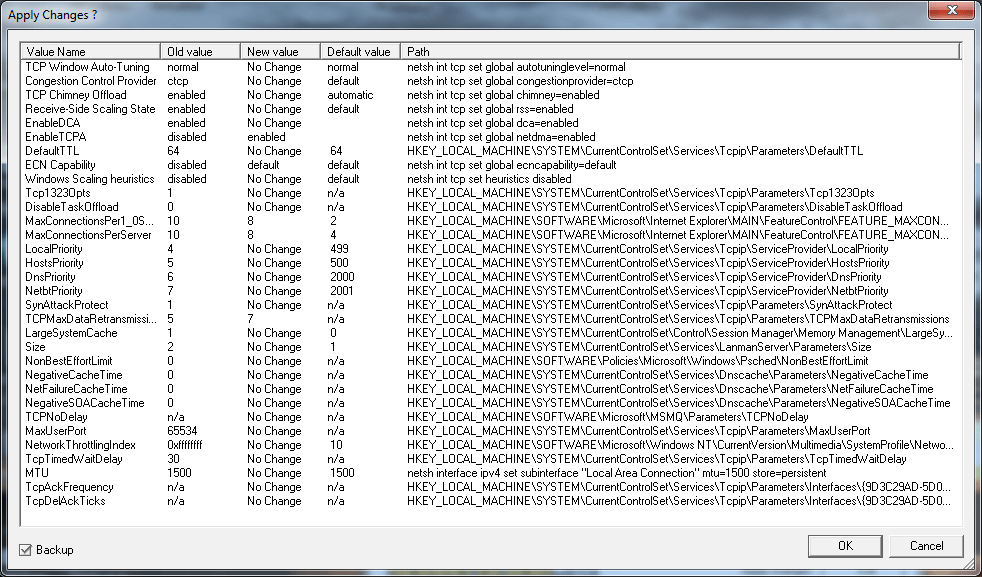
The above is under Windows 7 Ultimate x64. There were no adverse effects with either. Do you see any other differences in your setup ?
If you have restored your latest 3.08 settings and everything works fine, can you start the TCP Optimizer 4, select "optimal" settings, get to the above "Apply" screen, and look at the "New Value" column for what settings it would change ? (you can just list the changes, or attach a screenshot, you can cancel out of the screen and the Optimizer will not change anything). That way, we can pinpoint what causes the issue on your end. Thanks.
Posted: Thu Apr 30, 2015 5:11 am
by ukue
I've Been testing some settings manually and the problem begins when I switch the TCP Window Auto - Tuning to " experimental"( 4.0 suggest that in optimal mode) . I do not know why is this affecting the performance of my computer but it 's happening so i'm keeping this on "normal"
Philip wrote:I just applied the "optimal" settings using the TCP Optimizer 4 under Windows 7 x64, after a reboot system runs fine, here is a screenshot of the settings that are applied (old value column in screenshot)
...
Posted: Thu Apr 30, 2015 12:44 pm
by Ashdaw
I used this on my Windows 7 build this evening and it sure has made a HUGE difference.

Posted: Thu Apr 30, 2015 12:54 pm
by Philip
Ashdaw wrote:I used this on my Windows 7 build this evening and it sure has made a HUGE difference.

Glad to hear Ashdaw

Posted: Thu Apr 30, 2015 1:09 pm
by Ashdaw
I am going to add the latest windows 10 release to another computer tomorrow.

Posted: Sat May 02, 2015 7:07 pm
by johnathonm
Hi,
I am playing with the optimization tool and I do have a question. In using the sliding scale to configure my connection speed, if I use the value as determined by speedtest.net, will that be an issue? I actually don't know what my true advertised speed is but I generally run around 120 Mbps. Additionally, when slid all the way to 100 Mbps the the Scaling gets kicked into Experimental mode, is that normal?
Thanks,
JM
Posted: Sun May 03, 2015 9:20 pm
by Philip
No, using speedtest.net results wont be an issue with newer Windows variants, and the we are experimenting with the "experimental" mode for very high bandwidth setups, if you'd like to be a bit more conservative just put the slider under 90Mbps and it should return to "normal"..
Posted: Mon May 04, 2015 7:02 am
by The_Doctor
Philip wrote:No, using speedtest.net results wont be an issue with newer Windows variants, and the we are experimenting with the "experimental" mode for very high bandwidth setups, if you'd like to be a bit more conservative just put the slider under 90Mbps and it should return to "normal"..
My conection runs at about 112Mbs and Optimizer set "Experimantal" when I run it.
However after reboot
netsh int tcp show global shows Receive Window Auto-Tuning Level as "normal".
The other issue I have is that in Powershell the
get-nettcpsetting command produces the following error:
get-nettcpsetting : Invalid class
At line:1 char:1
+ get-nettcpsetting internet
+ ~~~~~~~~~~~~~~~~~~~~~~~~~~
+ CategoryInfo : MetadataError: (MSFT_NetTCPSetting:ROO
ting], CimException
+ FullyQualifiedErrorId : HRESULT 0x80041010,Get-NetTCPSetting
I tried messing about with WMI and ended up borking Windows 8.1, so any ideas how to fix this error would be greatly appreciated.
Posted: Mon May 04, 2015 7:42 am
by Philip
The Optimizer wouldn't work under Windows 8 if the relevant PowerShell classes are not found/invalid/corrupt (for the settings that use those classes and encounter the errors, other settings may still work)
The 0x80041010 error is from WMI... You may want to reinstall Windows Components > WMI Windows Installer Provider, there is some Windows 2008 info here that may still be relevant:
http://clintboessen.blogspot.com/2009/1 ... 0-fix.html
Posted: Sun May 10, 2015 9:38 pm
by The_Doctor
My Windows 8.1 WMI was indeed really messed up. Microsoft's wmidiag.vbs confirmed multiple registry entries were missing.
The fixes I tried didn't work, so I did a clean install of Windows 8.1. WMI and Powershell "get-nettcpsetting" command now works.
Thanks for the tip.
Posted: Sun May 10, 2015 10:07 pm
by Philip
The_Doctor, thanks for the update and glad to hear it is working fine now.
Posted: Thu May 21, 2015 8:34 am
by Philip
The TCP Optimizer 4 Beta has been updated.
We added the "Do not use NLA" QoS setting to the Advanced tab, this allows you to set DSCP QoS local group policy without the need to join a domain, and on all network adapters (even if a domain controller is not visible). We also updated the "SystemResponsiveness" gaming tweak Windows default settings for Windows 2008/2012 Server (Windows Server OSes give priority to background services over multimedia).
Posted: Sun Jun 21, 2015 2:53 am
by KEiGHT
http://vvcap.net/db/ySqFI-U8VlMA_7gcLRwr.htp
look careful , the same mistakes as in 3.0.8 , even worst !
Posted: Sun Jun 21, 2015 10:00 am
by Philip
KEiGHT... There are 4 Registry entries made actually, have you looked at the other two ? There are two for MaxConnectionsPerServer and two for MaxConnectionsPer1_0Server. We opted to add both "explorer.exe" and "iexplore.exe" (to cover those entries being set by other programs), hence both entries for each setting... And they are no longer reversed as with 3.0.8.
Posted: Sun Jun 28, 2015 6:10 pm
by Vanduss
I got a question, you know how you guys have a optimal settings for your internet speed in TCP optimizer why can't there be a gaming optimal settings for tcp optimizer?
Posted: Sun Jun 28, 2015 7:18 pm
by Philip
Hello Vanduss, this is actually a good suggestion that we thought about, just quite a bit of work to maintain different sets of settings for each OS from Windows 9x, through XP/ME/Vista/etc. to Windows 10 and server variants. The "Optimal" settings are actually quite close to the "Gaming" settings recommendations, and there is more to tweaking for games than the Optimizer does as well, like router and network adapter tweaks. There is info on it on the main site in this article (and the two links at the end of it):
http://www.speedguide.net/articles/gaming-tweaks-5812
Posted: Mon Jun 29, 2015 11:58 pm
by KEiGHT
Philip wrote:KEiGHT... There are 4 Registry entries made actually, have you looked at the other two ? There are two for MaxConnectionsPerServer and two for MaxConnectionsPer1_0Server. We opted to add both "explorer.exe" and "iexplore.exe" (to cover those entries being set by other programs), hence both entries for each setting... And they are no longer reversed as with 3.0.8.
Now I see, that's better and correctly writted !

Posted: Sat Aug 22, 2015 4:39 am
by 100 010 00
This program works perfect and many thanks to philip for the great work he does on that software.
For better results try LSO=enable and autotuning=restricted, also do not enable largesystemcache cause it will slow down ur pc. If u have a powerfull pc, asjust the cpu performance for backround services and thats all.
Posted: Sat Aug 22, 2015 10:39 am
by Philip
Thanks for the nice words. Just a word of caution on LSO - it works great with newer NICs for pure throughput, however, some older network cards were known to have driver issues with it. Also, some games don't like any packet aggregation, so it may not work well for gaming.
Posted: Sat Sep 05, 2015 2:03 pm
by xrobwx
Lobo wrote:Like Phillip said, I tried it on Windows 10 Technical preview, and I was shocked, much faster with TCP Optimizer v. 4.00 BETA , try it, you will probably be surprised.
first shout out from Panama City Beach, FL!
I also implemented TCP OPtimizer v.4.00 BETA on win10 Pro 64bit build 10240 and my internet speed is much faster and more responsive. I used OOkla speedtest.net before at the Atlanta comcast Server before TCP Op and was getting 126/26. After TCP Op same server at OOkla I am getting 142/28.
Keep up the great work guys. I have been using this product for years (back with XP)
Posted: Sun Sep 06, 2015 2:15 pm
by Philip
Thanks for the nice words, glad it's working that well for you!
(I'm in Jacksonville, FL btw)
Posted: Fri Sep 25, 2015 10:56 am
by Philip
The TCP Optimizer was just updated to version 4.0.1, and is now considered the latest stable release.
The only update is to the Operating System detection algorithm to make the program more robust. If the software is not able to detect your operating system correctly, the program will now assume the latest supported OS (Windows 10).
Posted: Mon Oct 12, 2015 12:02 pm
by Philip
Updated TCP Optimizer to version 4.02, this is a minor bug fix affecting reading of advanced current settings under Windows 8.1/10.
Posted: Mon Oct 12, 2015 8:53 pm
by Ashdaw
Philip, let me first thank you for the continuing effort to keep the programme relevant. It must take a bit of time to do this and I for one am grateful to you.
I have used the 4.0 beta with Win 10 but, like a few others I noticed a couple of settings didn't stick but after a couple of reboots, they did.

Going to give this one a trial and see how it fares but I am sure it is a good one. BTW, this is going to become the standard programme for Win 7 as well?
Posted: Tue Oct 13, 2015 6:22 am
by 1337180
Windows 10 officially supported but it has no use because the settings don't save right and everything from the first program card is set as default as it was.
Posted: Tue Oct 13, 2015 6:49 am
by Philip
There are a couple of settings where the Optimal/default are the same. There are also some settings (~3) that are adapter-specific and not read at program start (network adapter specific settings like ECN capability, because they may be supported by one of your NICs, and not another), however, they are applied when you set them with the program.
Ashdaw, yes, it replaces the older versions completely, it works with Windows 7 as well.
Posted: Wed Oct 14, 2015 9:47 am
by Ashdaw
I used this on my Windows 10 install today and found that the settings stuck after the tweak.

AM running the RTM of course so, if anyone is running one of the insider builds, there may be an issue?
Posted: Wed Oct 14, 2015 10:09 am
by Philip
Yes, if your settings don't seem to stick, please also look and verify the Windows version that the program recognizes (it is in the title bar of the Optimizer).
Posted: Tue Oct 27, 2015 1:41 pm
by Philip
Updated the Optimizer to version 4.03. It will now show blank instead of "default" for current settings that are not actually read at program start under Windows 8/10 to avoid confusion.