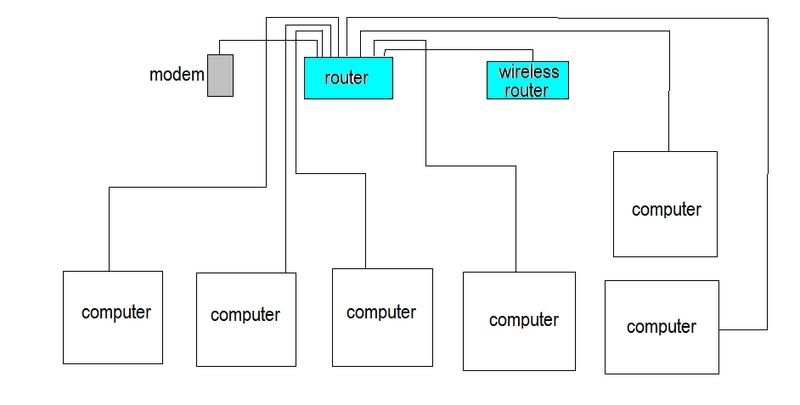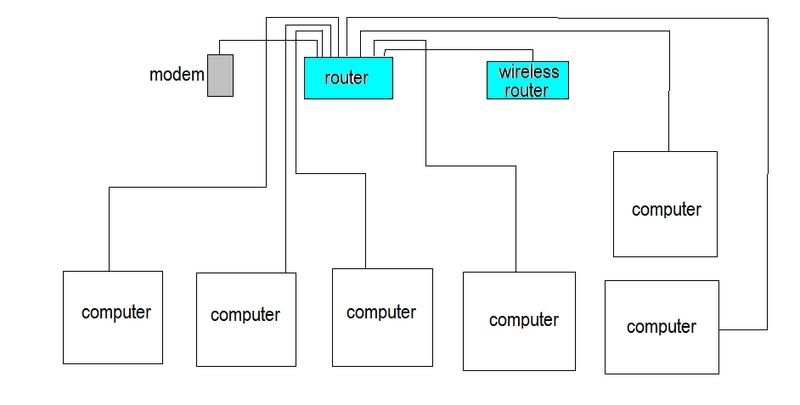Page 1 of 1
New at Networking
Posted: Fri Feb 23, 2007 2:46 pm
by Ballistic8
SO right off the bat I want to say sorry for not searching the forums. (but I did not really know what I need yet)
So here is my question.
I have a small office. we are just now getting Cable internet access. (because it was not available till now) So we are wiring the office 6 computers all with Windows XP with a Linksys BEFSR81 8 port router and cat 5 cable. No problem. the system was plug and play. GREAT!
I was told that we could file share using this router also along with the internet. Is that true and how?
So computer A could send or pull file a from computer B's hard drive. or what ever.
Please again.. I'm not a network person. I'm very much a Noob. Any help would be great!!
Attached is what I have...
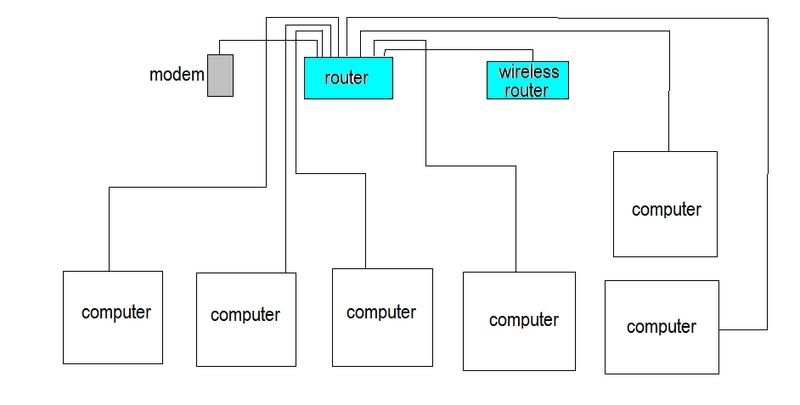
Posted: Fri Feb 23, 2007 3:53 pm
by YeOldeStonecat
Yes.....on most routers...there is a built in switch. Such as in the BEFSR81..you have a built in 8 port switch. A basic switch allows PCs connected to it to be networked.
One note though..I see you have a wireless router in your sketch..you want to add a wireless access point..not another wireless router.
Posted: Fri Feb 23, 2007 4:21 pm
by Ballistic8
YeOldeStonecat wrote:Yes.....on most routers...there is a built in switch. Such as in the BEFSR81..you have a built in 8 port switch. A basic switch allows PCs connected to it to be networked.
One note though..I see you have a wireless router in your sketch..you want to add a wireless access point..not another wireless router.
ok.. my 1st question is how? How do i see them on my computer? is there a program? or do i need to Map the network? (ok i just got that from another post. dont really know what that is)
2nd Question. why not the router. It was a older router (linksys wrt54g) from a home network that I upgraded. Im my mind I'm thinking it would work.. could you give alittle more info? maybe pros and cons?
thanks..
Ashton
Posted: Fri Feb 23, 2007 4:51 pm
by YeOldeStonecat
You need to setup Microsoft Networking...either peer to peer..or if you have a server with active directory...set that up.
Routers will separate networks with their NAT....that's why daisy chaining routers it usually not desired.
Posted: Fri Feb 23, 2007 9:45 pm
by Ballistic8
YeOldeStonecat wrote:You need to setup Microsoft Networking...either peer to peer..or if you have a server with active directory...set that up.
Routers will separate networks with their NAT....that's why daisy chaining routers it usually not desired.
Do you have or can point me to a how to guide or step by step directions to do this?
as for the routers? i understand i think? lol
you said to use the wireless access?
Posted: Sat Feb 24, 2007 7:01 am
by ErikD
Run the MS Network setup Wizard. You can find it under My Network Places or Control Panel. Then just setup shared folders on each PC.
Posted: Sun Feb 25, 2007 7:34 pm
by Ballistic8
ErikD wrote:Run the MS Network setup Wizard. You can find it under My Network Places or Control Panel. Then just setup shared folders on each PC.
So its as easy as that huh? nothing else needed? Hard to belive...
Wirless
Posted: Sun Feb 25, 2007 11:18 pm
by strello
I am also kind of new to this. If all your computers are hooked up physically then what is the point of having a wirless router or an access point for that matter. I am just trying to learn as well, so any input on why you would need it would be great..
Posted: Mon Feb 26, 2007 6:38 am
by YeOldeStonecat
strello wrote:I am also kind of new to this. If all your computers are hooked up physically then what is the point of having a wirless router or an access point for that matter. I am just trying to learn as well, so any input on why you would need it would be great..
The options of having computers that connect wirelessly...such as laptops. Or the kids XBox so they can play online.
Posted: Mon Feb 26, 2007 6:46 am
by ErikD
Ballistic8 wrote:So its as easy as that huh? nothing else needed? Hard to belive...
Have you tried it? Most of the time for a simple setup it will work, but sometimes there are still issues. It is a starting point, and a pretty good/simple one too.
Posted: Mon Feb 26, 2007 10:11 am
by Ballistic8
strello wrote:I am also kind of new to this. If all your computers are hooked up physically then what is the point of having a wirless router or an access point for that matter. I am just trying to learn as well, so any input on why you would need it would be great..
Yes all of the desktops are hard wired but we have 2 laptops who are going to use the wireless access.
Posted: Mon Feb 26, 2007 10:13 am
by Ballistic8
ErikD wrote:Have you tried it? Most of the time for a simple setup it will work, but sometimes there are still issues. It is a starting point, and a pretty good/simple one too.
No i have not.. I'm going to try this afternoon.. (I hope)
This is a Tax office so we are VERY busy this time a year. I'll let you know how it gos!
Posted: Mon Feb 26, 2007 10:18 am
by Ballistic8
also.. I'm running McAfee Antivirus and Firewall... Will this be a problem?
Posted: Mon Feb 26, 2007 11:43 am
by YeOldeStonecat
Ballistic8 wrote:also.. I'm running McAfee Antivirus and Firewall... Will this be a problem?
Software firewalls usually aren't a problem...they do add some extra steps..you need to make sure they allow local network traffic..there usually is a "wizard" of some sort to allow this.
Posted: Tue Feb 27, 2007 5:16 pm
by havamal
Like everyone said, you may need to adjust settings with the firewalls for the networking to work, but it is as simple as putting all PC's on the same workgroup, and sharing the files. The only real problem I see right now is that the wireless laptops likely won't be able to access the files until you turn off DHCP inside of the wireless router. The reason for this is because they are essentially connecting to a totally different network (different subnet). Login to the wireless router via 192.168.1.1 and login with the UN: admin PW: admin. Under the basic setup tab, turn the DHCP server off. This will allow the 8-port to handle DHCP for all PC's. Too easy, eh?

Edit: IF you do turn off DHCP on the WRT54G, you will need to plug the ethernet cable coming from the BEF router into a LAN port instead of the WAN port.